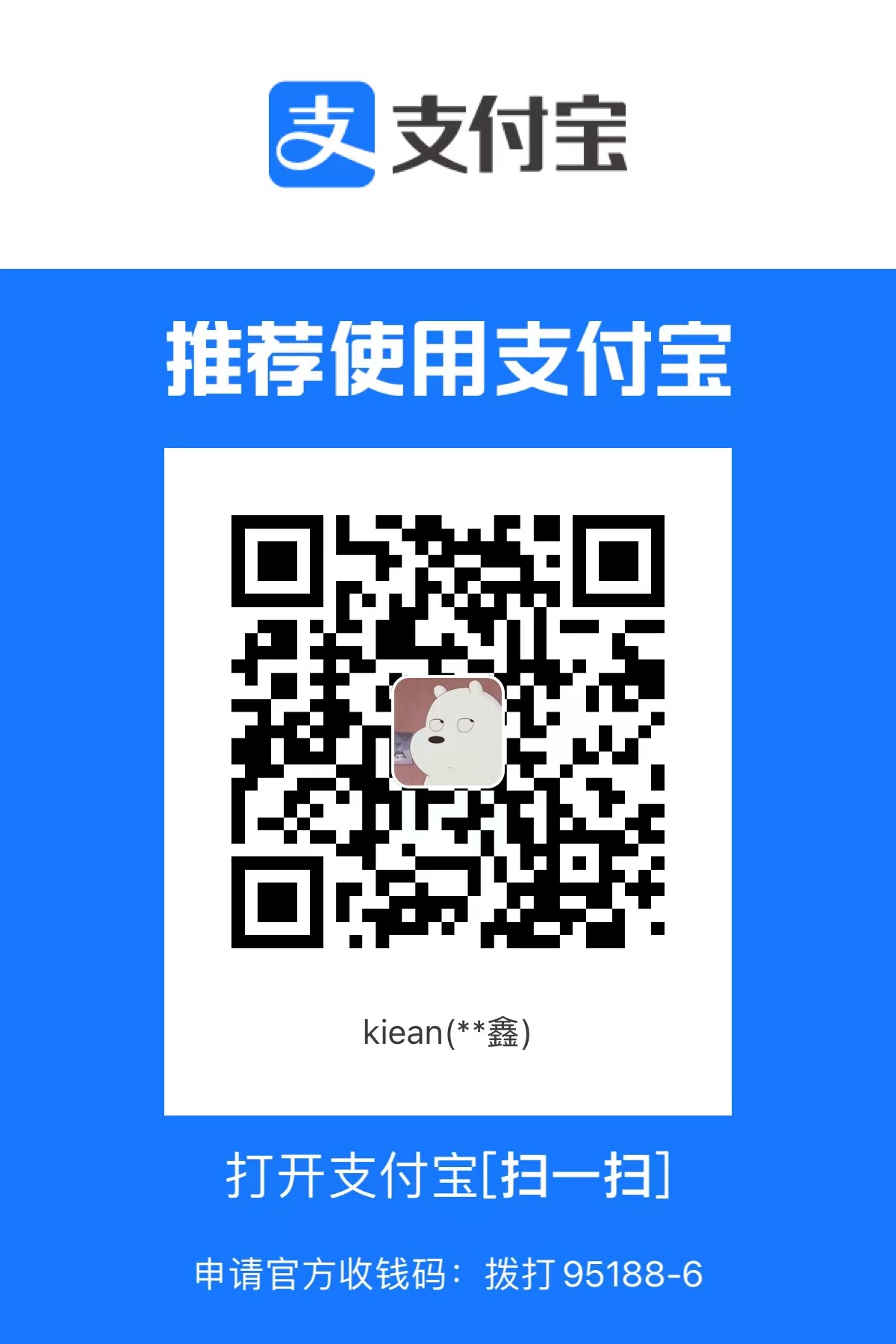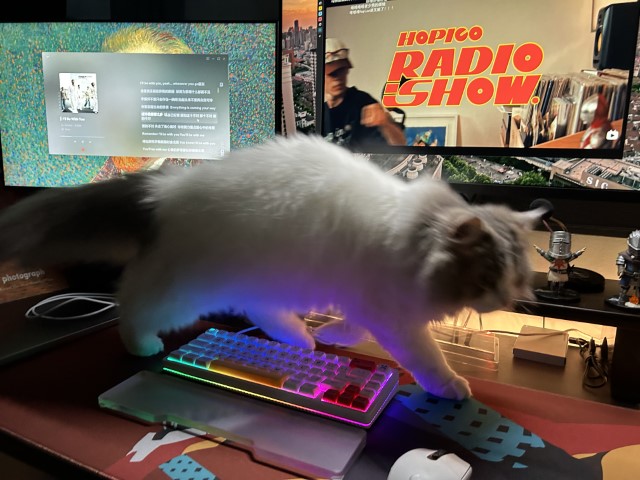VsCode's Configuration
Debug
配置Launch.json 能够帮助我们更好的进行debug的操作,有一些比较特别的文件名和相关编码。
${workspaceFolder}指代当前运行目录${file}指代当前文件
找到launch文件并打开,自定义JSON:执行工作文件夹下的main.py进行调试。
1 | |
默认 JSON:执行当前文件
1 | |
Snippets
学会编写VsCode的用户代码片段,实际上也就是snippets,在我们编写代码的时候用来输出。
例子:
1 | |
其中$<number> 是按下光标后跳转的位置,$<keyword> 可以有诸多表达式,建议去上网查一下。
Todo Tree
打开设置-打开json文件(设置右上角)
添加如下内容:(颜色和关键词可自定义)
1 | |
Plugins
introduce some plugins or special usage
Monokai Pro
切换到目录user/aiken/.vscode/extensions/monokaipro/js/app.js 类似的文件,
找到key: "isValidLicense"
将下方的if和return的判定值1即可
最终代码如下:
1 | |
List
列出已经安装的插件列表可以靠以下的命令:
1 | |
插件列表和配置文件可以在我的 dotfile 仓库获取。
VsCode's Configuration