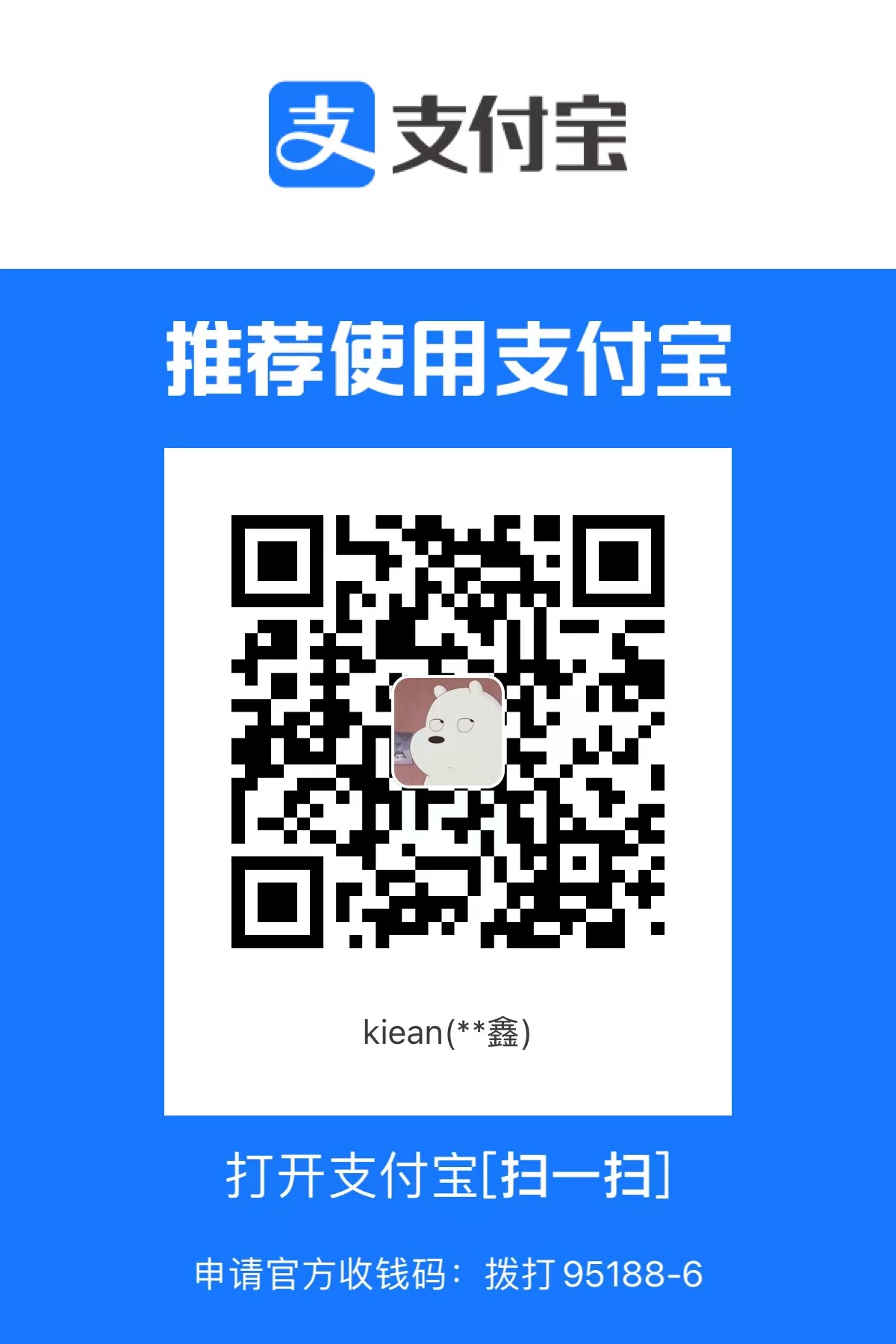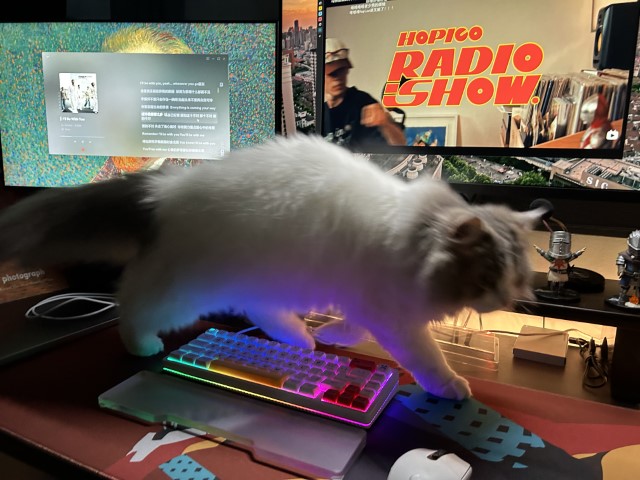Vim Configuration 03 Spacevim Setup
@Aiken 2021 this file is use to record how to config out vim’ by spacevim.
I’ll write this doc with three Parts:
- Install and envs, Plugins(including the LSP), KeyShort
- Attention: we have much to do if we want to install some other plugins.
maybe it not a good way to set the vim.
INSTALL SPACEVIM AND CONFIG IT
Install: SpaceVim via the offical websize:
1 | |
After that, the spacevim will install for the vim and neovim.
Basic Configuration:
modify the spacevim configuration in the file below
~/.SpaceVim.d/init.tomlAnd enable some layers we need: which can select from
spc + h + l
after enable those layer, DEIN will install those plugins
we need use GLOBAL VPN to download plugins.something like
set: wrapwill be add in~/.SpaceVim/vimrc(end of it)
INSTALL LANGs’
This is the most important part for coding: lint,autocomplete,warning..
At the same time, this part is hardest to install,
because the coc.nvim which is not design for spacevim.
FIRST OF ALL: enable those langs’ layer: python(first), markdown, c++;
We can install those module according to the Docs,
then install sth like pynvim(pip), node js, yarn, neovim, make…
THEN: run :CheckHealth after install coc to check the env status.
NEXT: try install debug, c++, c, for the future dev.
COCNVIM
Using Python As a example to show how to install this.
Hardest Part here: CPP with Coc,
Coc Offical
Coc_issues
- Install nodejs and yarn:
1 | |
- Install Coc in SpaceVim by dein in init.toml:
1 | |
after install using :checkhealth ‘CocInfo’ to comfirm.
- Install some basic part(jedi):
1 | |
coc_keyword:
some basic coc command we may use often
CocInstall [PackageName]CocUninstall [PackageName]
KEYSHORT and special USAGE
- reinstall some plugins can use:
SPReinstall coc.nvim. - running/debug info will record in
SPDebugInfo - to_tree will show in
spc a oafter we save the modify of file
SPLIT WINDOWS and CHECKOUT
split windows to show more info and make it easily to code.
sp [filename]to splite windows with new files. u-dvsp [filename]to splite windows with new files. l-rspc [num]checkout cursor in diff windowsg tcheckout from tag to tag
Plugins
This part is depending the DEIN, so we can reference this plugins.
Many useful plugins had been add in those layers, learn it from offical website.
Vim Configuration 03 Spacevim Setup